The Parenting Time Calendar Quality Time Report
The Time the Child is in the Conscious Care of Each Parent
With either the single year Deluxe or the 2-year ParentingTimeCalendar program, you can create a "Quality Time" report based on the information you've included within your parenting plan. The Quality Time report is considered by some to be a more fair comparison of time spent by a child with each parent.
The Quality Time report provides a comparison between the time the child spends in the conscious company of each parent. Sleep time, nap time, school time, and the time(s) when the child is away from both parents (for example summer camp) are subtracted from the total hours in the year leaving only the time the child is actually awake and in the conscious company of each parent.
Quality Time calculations are based solely upon three set of numbers:
- The total number of hours in the calendar period (based on the total number of days).
- The time values marked on each overnight stay and day visit (or the default times taken from the Settings form for each overnight stay and day visit).
- The total away times defined for both the custodial and non-custodial parent.
Quality Time is expressed for each parent in hours and as a percentage of the calendar's total hours. By adding the Quality Time of each parent it also indicates how much total Quality Time the child is receiving.
To create a child Quality Time report you need only click on Quality Time under File on the Parenting Time Calendar main form. After entering your away times, the quality time form will appear and show currently computed child quality time as in the following illustration:
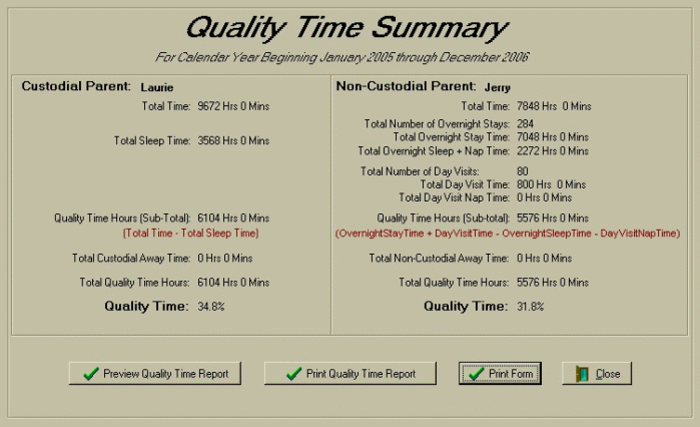
Child Quality Time Report Example
Based on the results of the Quality Time form, the Quality Time report can be generated as a two page printout. The first page is a textual summary that includes all of the assumptions used in the quality time calculations. The second page is an easy to read pie chart that provides a graphical display of quality time.
Quality Time Textual Printout
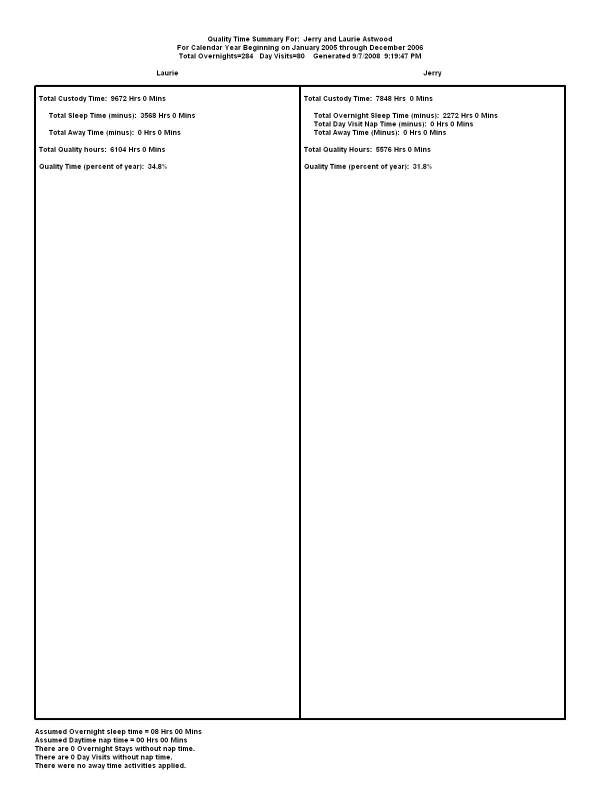
(Image shown reduced to 50% of actual size)
Quality Time Pie Chart
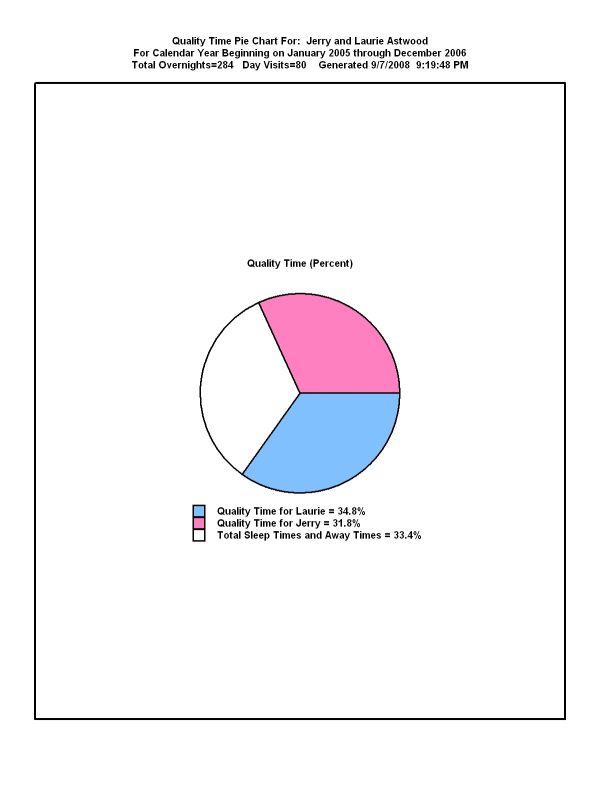
(Image shown reduced to 50% of actual size)
The ParentingTimeCalendar Quality Time form and the Quality Time report (the textual page, and the pie-chart) can be saved to your hard drive as an image file in either bitmap or jpeg format (use jpeg for emailing). It can also be printed to your printer. If working with colors you can optionally print your Quality Time report in black and white to conserve color ink or if you have a black and white printer.
Note: To print out the ParentingTimeCalendar Quality Time report you will need a Windows(TM) compatible, graphics capable printer.
Parenting Time Calendar© 2000..2014 PCGreetings, All Rights
Reserved
(Site last modified on
