The Parenting Time Calendar's "Custom Patterns"
Adding Non-Standard and Unusual Patterns to Your Parenting Plan
The Parenting Time Calendar provides you with a rich set of standard patterns to use for your child care time plans. In recognition of your need to support unusual patterns however, such as those required by firemen, nurses, policemen, and other occupations with unusual working hours we provide you the means to create your own Custom Patterns.
Exactly what is a Custom Pattern? For the purposes of the Parenting Time Calendar a custom pattern is any combination of overnight stays and day visits spanning from 1 to 255 days. With the Parenting Time Calendar's custom patterns you can create just about any pattern that you can possibly imagine for your parenting plan.
Creating Custom Patterns for Your Parenting Plans
To create a custom pattern, click on "Lists(Patterns)" found on the Calendar main menu bar, then select "Create/Modify Custom Patterns". A form will open that appears similar to the following.
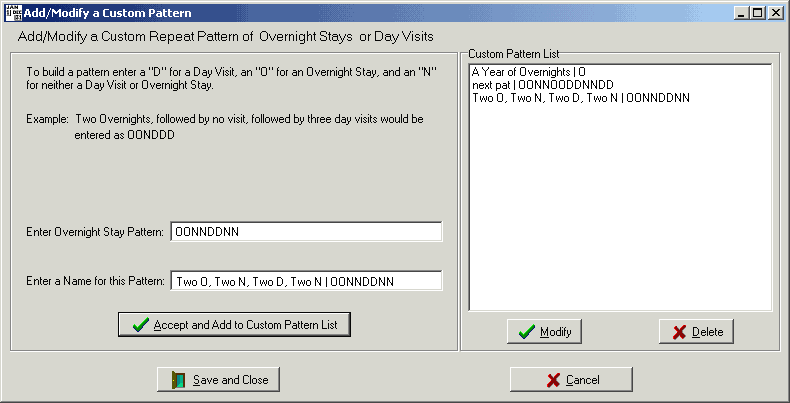
Using the letters "0","D" and "N" (for overnight stay, day visit, and none respectively), enter the pattern as you would have it applied to your child care time. For example, two overnight stays, followed by two nones, followed by two day visits, followed by two nones would be entered as OONNDDNN (see example in form above). Enter a name for the pattern (see above form). When satisfied with the custom pattern and name, click on the "Accept and Add to Custom Pattern List" button. The pattern and name will be transferred to the custom pattern list and may be confirmed on the form.
You can add as many patterns as you wish by repeating the above.
When satisfied with your patterns, click the "Save and Close" button to save your patterns and close the form. You will then be able to apply any or all of your custom patterns to any/all future parenting time plans you develop.
Applying a Custom Pattern to a Parenting Plan
To apply a custom pattern to your calendar click on the "Lists(Patterns)" option found on the Calendar program main menu bar, then select "Apply/Remove Custom Patterns". A form similar to the following will appear:
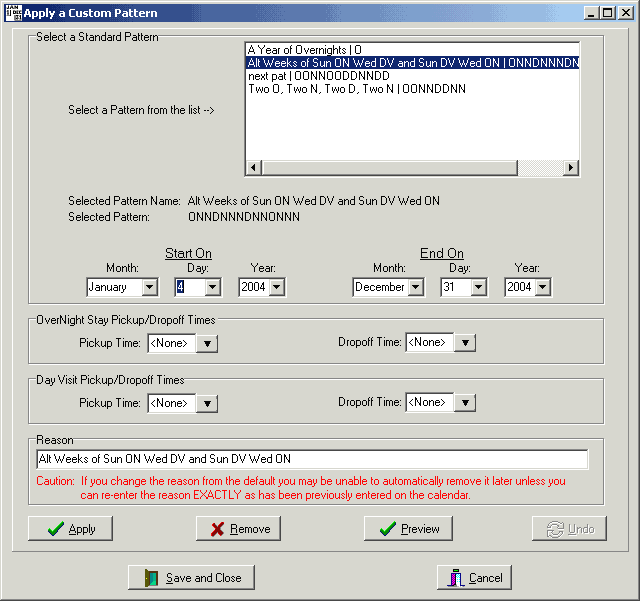
Select the pattern you wish to apply from the list. If you want the pattern to begin on a particular date, set the "Start On" date, or if you want the pattern to begin on a particular day of the week, click on preview, find the day on the calendar and note the date, then set the "Start On" date. Then click on the "Apply" button. Confirm your patterns have been applied as expected by using the "Preview" button. That's all there is to it! If you are satisfied with the results, you may apply another pattern or click on "Save and Close" if you are done.
You can delete previously applied patterns by following the same procedure as described above only rather than clicking on the "Apply" button you would click on the "Remove" button.
Finally, if you wish you can discard all the changes you've made since opening the form by clicking on the "Cancel" button. Cancel will close the form and leave the calendar exactly as it was before opening the form.
Parenting Time Calendar© 2000..2014 PCGreetings, All Rights
Reserved
(Site last modified on
