The Parenting Time Calendar Preview Screen
Use Preview to Confirm Your Overnight Stays and Day Visits
This powerful feature enables you to immediately examine and confirm the results of any changes you've made to your child's overnight stays and day visits with a simple click of the mouse. Your calendar will fill the screen with all overnight stays and day visits shown in the color choices you optionally selected with the Parenting Time Calendar's "Preferences" form.
Resume your work by clicking the mouse button anywhere on the preview screen.
If you observed errors on the preview form, simply remove them (using the "Remove" button found on most forms) and apply the corrected overnight stays and/or day visits.
With our single year programs the whole year will be previewed on the screen. With the two year version of the program you can scroll up and down the calendar to view the two year parenting plan.
Parenting Time Calendar Preview Form Example
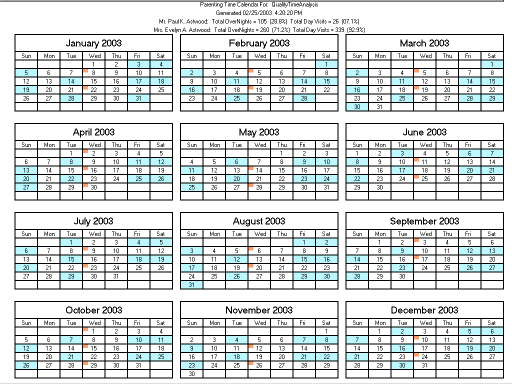
In the Parenting Time Calendar Preview form shown, the dates filled in with light blue represent the child's overnight stays while the dates with the small orange blocks represent the child's day visits. The marked overnight stays and day visits are all allocated to the secondary care giver (the non-custodial parent) while all the days lacking blue or orange marks are allocated to the primary care giver (custodial parent).
Parenting Time Calendar© 2000..2014 PCGreetings, All Rights
Reserved
(Site last modified on
